With electronic banking services from DOCFCU, you’re never more than a tap or click away from managing your finances. From anywhere you can access the Internet – and from your phone, tablet or laptop – you can take care of a wide variety of banking needs while saving a trip to a branch.
Setting Up Account Alerts
Setting up personalized alerts is simple, and a great way to stay on top of important account activity.
- Personalized Notifications – you can choose which types of account activity you want notifications sent via text and/or email.
- Convenient – know when a large deposit comes in to your account or when your balances get low.
- Security – being alerted on changes to your account can help protect you against possible fraud.
Set Up Account Alerts Today – here’s how it works:
How to Access and Customize User Alerts in the DOCFCU Mobile Banking App:
- Open the DOCFCU App: Launch the DOCFCU mobile banking app on your device.
- Tap the Menu Icon: Tap the Menu icon (three horizontal lines) in the top left corner of the screen.
- Select Profile: Scroll down and select your Name/Profile at the bottom of the menu.
- Go to Settings: Tap on Settings from the options.
- Choose User Alerts: In the Settings menu, tap on User Alerts.
- Customize Alert Preferences: Choose how you’d like to receive alerts—via email, SMS, or in-app messages.
To Set Account/Transactional Alerts:
- Select Your Account: Choose the account you want to set alerts for.
- Alert Preferences: Tap on Alert Preferences.
- Customize Your Alerts: Set your balance and transactional alerts based on your preferences.
Online Banking
With Online Banking, you can manage all of your DOCFCU accounts in one convenient place – and from wherever you can access the Internet.
Sample Features and Benefits of Online Banking
- Monitor all account activity to see when direct deposits are made, checks clear and much more
- Mobile Deposit gives you the ability to deposit checks to your DOCFCU accounts using our mobile app – no trip to the ATM or branch needed
- Bill Pay saves you time and money when you set up recurring or one-time bill payments because you won’t need checks or stamps
- Transfer funds between your DOCFCU accounts as well as accounts at other credit unions or banks
- Send money to family or friends even if they aren’t a DOCFCU member – with Zelle
- Order checks quickly and easily
Tutorial Videos
Self-Enrollment
Dashboard Overview
Account Recovery
E-Statements
Our e-statements contain all the same information as a traditional paper account, but they’re much more convenient.
- No waiting for the mail – your e-statement is available through Online Banking at the same time each month
- No filing paper statements – you can access a full year’s worth of e-statements in Online Banking
- Better for the environment – less paper being consumed and less fuel to deliver them
Sign Up for E-Statements Today – here’s how it works:
- Log in to Online Banking or enroll now
- Once you are logged in, click or tap the ‘E-Statements’ tab in the dashboard navigation
- Read and accept the online statements disclosure that appears
loan payments from external accounts
Online banking lets you easily make loan payments between your account here at DOCFCU and other financial institutions.
Make a Loan Payment Today – Simply follow the steps below.
- Log in to DOCFCU online banking.*
- Navigate to the menu on the left.
- Select, “Pay a bill, person or loan”.
- Select, Pay a loan
- Provide your routing and account number for the external financial institution you wish to make payments from.